During Tech Ed this year, we learned about the new 50GB database limit for SQL Azure, up from 10GB. The go-live date was set for June 28th. Surprise – it’s live today!
How do I choose this new database size?
When creating your new database, select Business edition, and look at the size dropdown:
Notice that there are now five sizes to choose from. This sets the size limit, which also directly impacts monthly cost, as each 10GB increment runs $99.99 per month:
| Size: Business Edition | Monthly Rate |
| 10GB | $99.99 |
| 20GB | $199.98 |
| 30GB | $299.97 |
| 40GB | $399.96 |
| 50GB | $499.95 |
But wait… there’s more! Now take a look at the Web edition sizes:
Web Edition pricing only has two tiers:
| Size: Web Edition | Monthly Rate |
| 1GB | $9.99 |
| 5GB | $49.95 |
Size and Price
The really nice thing about all these additional sizes: this sets your spending cap as well as size cap. For example: if you set your Business Edition database to 10GB, your monthly charge will never exceed $99.99 per month.
Let’s make things more interesting. Let’s say you set up a 20GB Business Edition database. You are not simply charged $199.98 per month. Rather, your monthly cost is amortized daily, with the daily rate based on the maximum size the database reaches on a given day.
For this 5GB database, let’s say you stay under 1GB for the first 5 days. Those days will accrue at the 1GB rate. Then one day you go over 1GB. At that point, you start accruing at the 5GB rate. If your database ever drops back under 1GB, your daily accrual rate drops back to the 1GB rate.
The same rate pattern applies to the Business edition, where the billing tiers are 10, 20, 30, 40, and 50GB.
Changing Sizes
Ok, so you set up your new database. Let’s say it’s Web Edition, 1GB. And you now realize you need the ability to grow your database to 5GB. No problem: just connect to the Master database and issue an ALTER DATABASE command:
ALTER DATABASE MyDatabase MODIFY (EDITION='WEB', MAXSIZE=5GB)
Until your actual database size exceeds 1GB, this change will not cause you to incur additional costs; you’ll still be billed at the 1GB rate.
More information
The SQL Azure blog has details about the new sizes, as well as all T-SQL for creating and altering databases, here.
Today’s launch announcement is here.
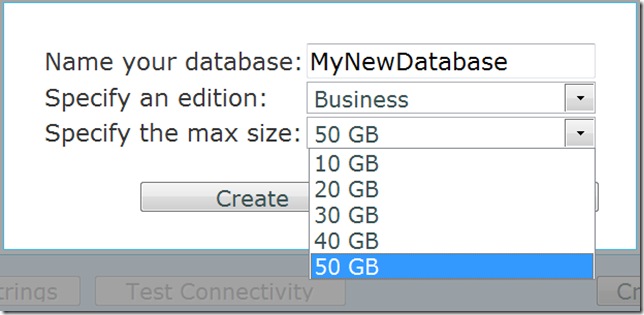
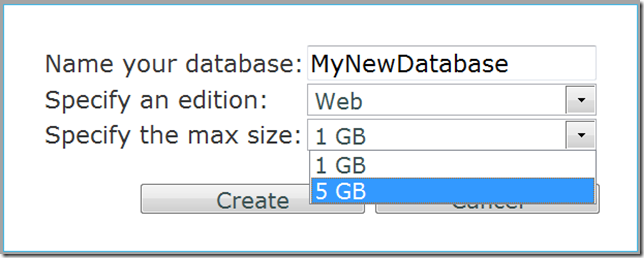
No comments:
Post a Comment