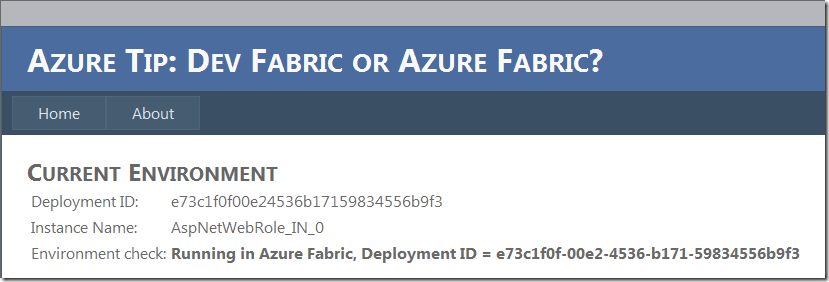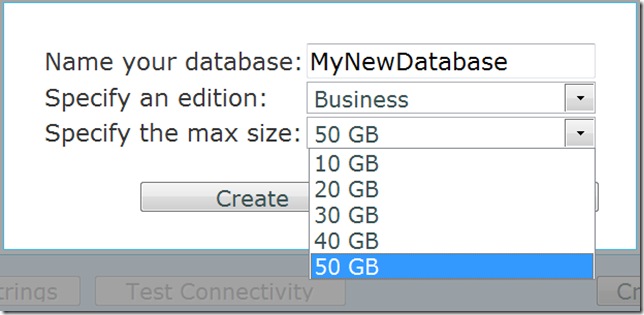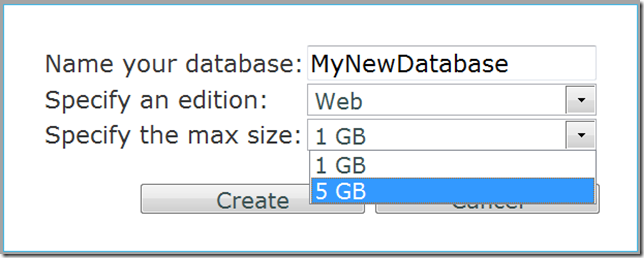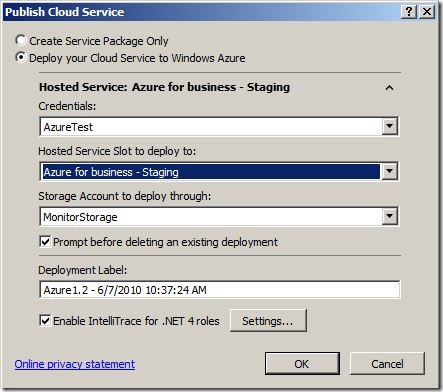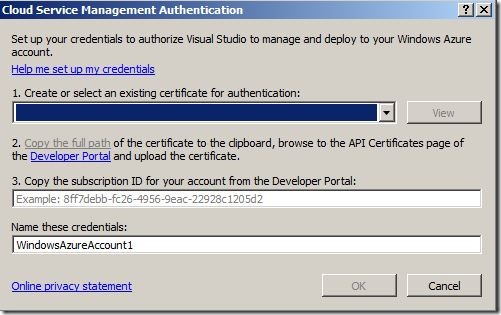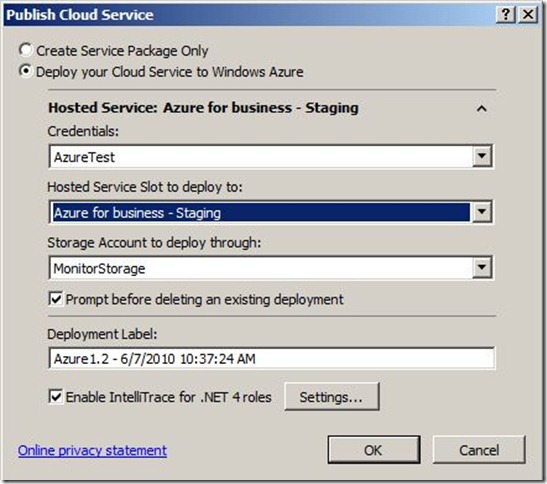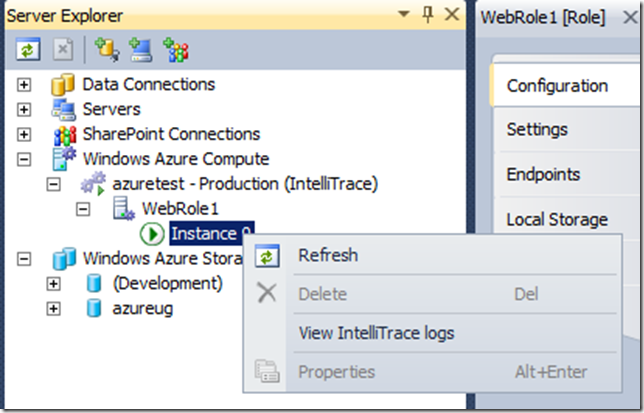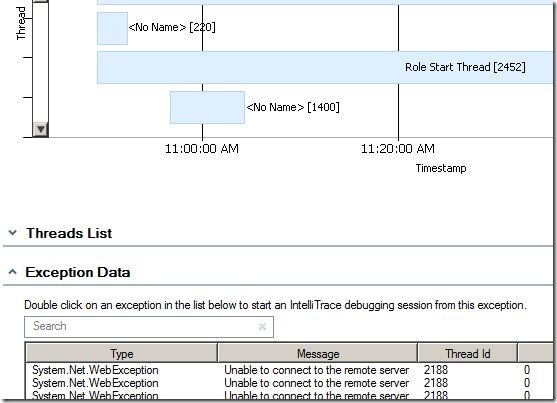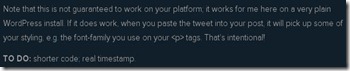Yesterday I had the honor of attending an all-day Developer Community leadership summit, where user group leaders, code camp organizers, and speakers gathered to discuss how to manage the Mid-Atlantic developer community events in the coming year.
Andrew Duthie, our local Developer Evangelist, was our fearless leader and provided a great environment for us, complete with food, drink, and Youtube-worthy dance moves (if someone has video, please send me the link!). I’d be remiss without a tip o’ the hat to Andrew’s wife and kids who helped out considerably.
We had representation from INETA as well: Rob Zelt (INETA President), Frank La Vigne (membership mentor, DC, DE, MD, NJ and NY), and Kevin Griffin (membership mentor, VA).
On to the event and its purpose. We spent the morning introducing ourselves, many of which have only known each other through online conversations (Twitter is great for this – maybe we should call ourselves the Under-140 crowd?). We also talked about what we hope to discuss and achieve during the summit. Personally, I hoped to discuss ways of encouraging more community participation. As a group, we settled in on a few key topics. I’ll mention four in particular: Community Growth Management, Finding New Speakers, Planning in the Large, and The Big Event.
Community Growth Management
We have an interesting problem in the Mid-Atlantic: An ever-growing developer community, with an equally-growing number of community events. Covering Pennsylvania, West Virginia, Maryland, DC, and Virginia, we have user groups and special interest groups covering basic programming, databases, content management systems, cloud computing, C64, and just about anything else to do with software development. These groups meet in the evenings, and we’re starting to see some overlap.
If that wasn’t enough, we have the larger day-long events: SharePoint Saturdays, SQL Saturdays, and Code Camps. With maybe a dozen such events typically taking place in the spring and fall, it’s becoming a challenge to find speakers. Then there’s the issue of attendance: how to choose between all of these great events???
One thing was clear: we needed to up our game when it came to scheduling. We talked about using resources like Community Megaphone to publish upcoming events, along with incorporating its event widget in our community websites and blogs. We also talked about taking advantage of mailing lists, with newsletters published to the lists with upcoming events.
User group scheduling is certainly important. Some areas might have only one or two main user groups, but other areas, such as the DC area, there are a very large number of groups (CMAP and related SIGs, BaltoMSDN, FredNUG, RockNUG, DCDNUG, Capital Area Cloud Computing User Group, CapArea.NET and related SIGs, and more). That’s quite a few user groups in one concentrated area for attendees to choose from.
Large event event scheduling seemed to be a bigger challenge though. This fall, a few of the code camps such as Philly and Richmond overlapped, which makes it improbable for speakers to present at both events (though it might be possible to attend a kickoff keynote and morning presentation in Philly, sprint to Richmond, and arrive in time for some awesome SWAG…).
Moving forward, I think the group will push forward with Community Megaphone, the Mid Atlantic Devs mailing list, and the new list server being set up by Steve Presley.
Finding New Speakers
How do you encourage people to speak at events? Many people attend local user groups on a regular basis, and it would be so beneficial to these individuals and to the community if they would give a talk at an upcoming event. We talked about some of the benefits that may or may not be obvious: Personal growth and learning; exposure (who knows might be in the audience, waiting to snatch you away from your over-cautious CTO’s company?); and networking were key benefits we could point out when talking to user community participants.
A few of the user groups, such as RockNUG, have occasional lightning-round style meetings, where several small (5-10 minute) presentations are given. These are much easier to prepare for, and offer a great way for someone to get introduced to speaking. It’s perfectly acceptable for these topics to be beginner-level, and the presenter doesn’t need to be an expert in their presentation topic – it’s all about sharing information with other people in the community.
Planning in the Large
Dux Raymond, who runs some crazy-big SharePoint Saturday events, gave his insight on running such large events, covering planning, costs, sponsors, venues, advertising and more. There’s quite a bit that goes into pulling off such an event, and it was great hearing this information first-hand.
This talk helped inspire us when discussing The Big Event…
The Big Event
We have some seriously forward-thinking people in this community (I guess I should mention pride too?). With events such as Codestock and Devlink, it was only a matter of time that someone said – Hey, what about a Mega Dev Event in the Mid Atlantic??? There was no shortage of enthusiasm and discussion around this, from the likes of The Kevins (Hazzard and Griffin), Rich Dudley, Brian Lanham, Joel Cochran, Pete Brown, Dane Morgridge, Frank La Vigne, Pete Brown, and, oh, a dozen or two others whose names I only wish I wrote down!
Based on the short but energetic talk about The Big Event, I can definitely see this happening, with a core group of volunteers stepping up to coordinate things. Someone suggested an Olympics-style plan over several years, where the venue would move to a different area annually. There was some jockeying for being the host city. I wonder if we’ll have a bidding war? Rock-Paper-Scissors battle?
Final Thoughts
From a personal perspective, I got quite a bit out of this event, especially around the topic of community involvement. I’m looking forward to some upcoming conversations with a few people I know…
As a community speaker, I have a renewed appreciation for what it takes to organize and run user groups,code camps, and large events. There are some seriously talented and dedicated people who make this happen. Some of these behind-the-scenes details tend to get lost in the noise, especially when you arrive at an event and everything is working smoothly, as planned.